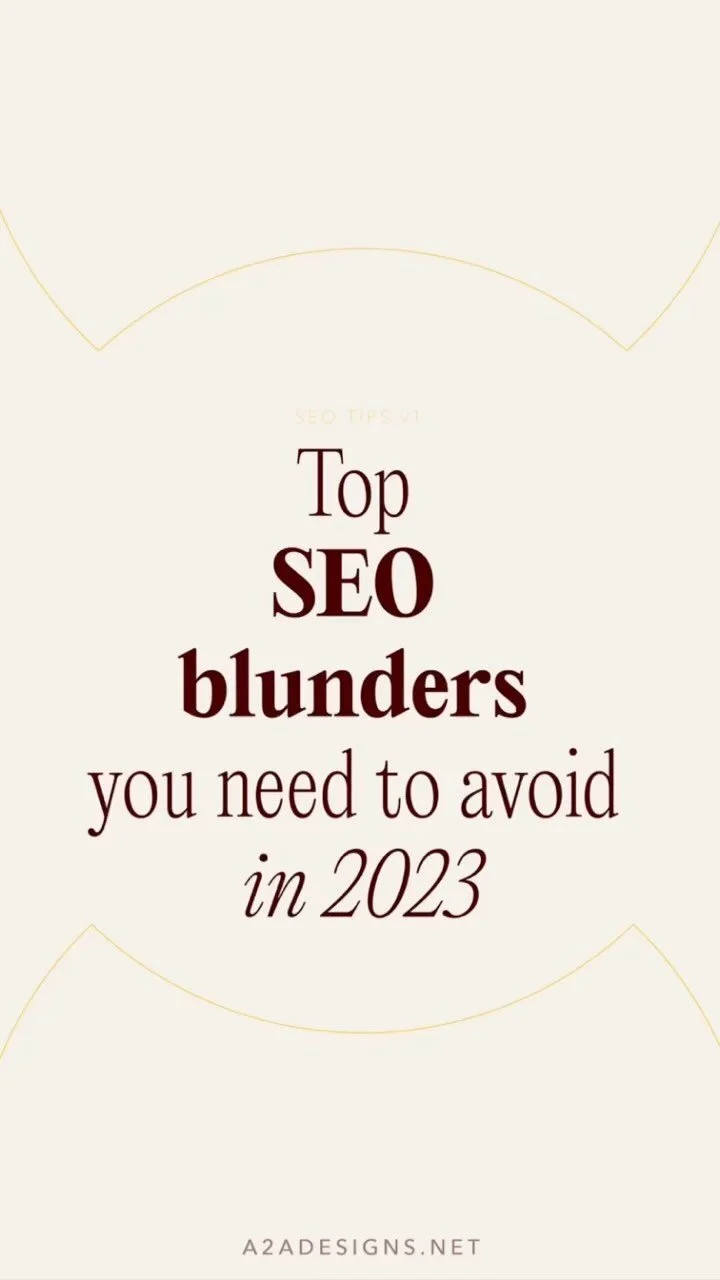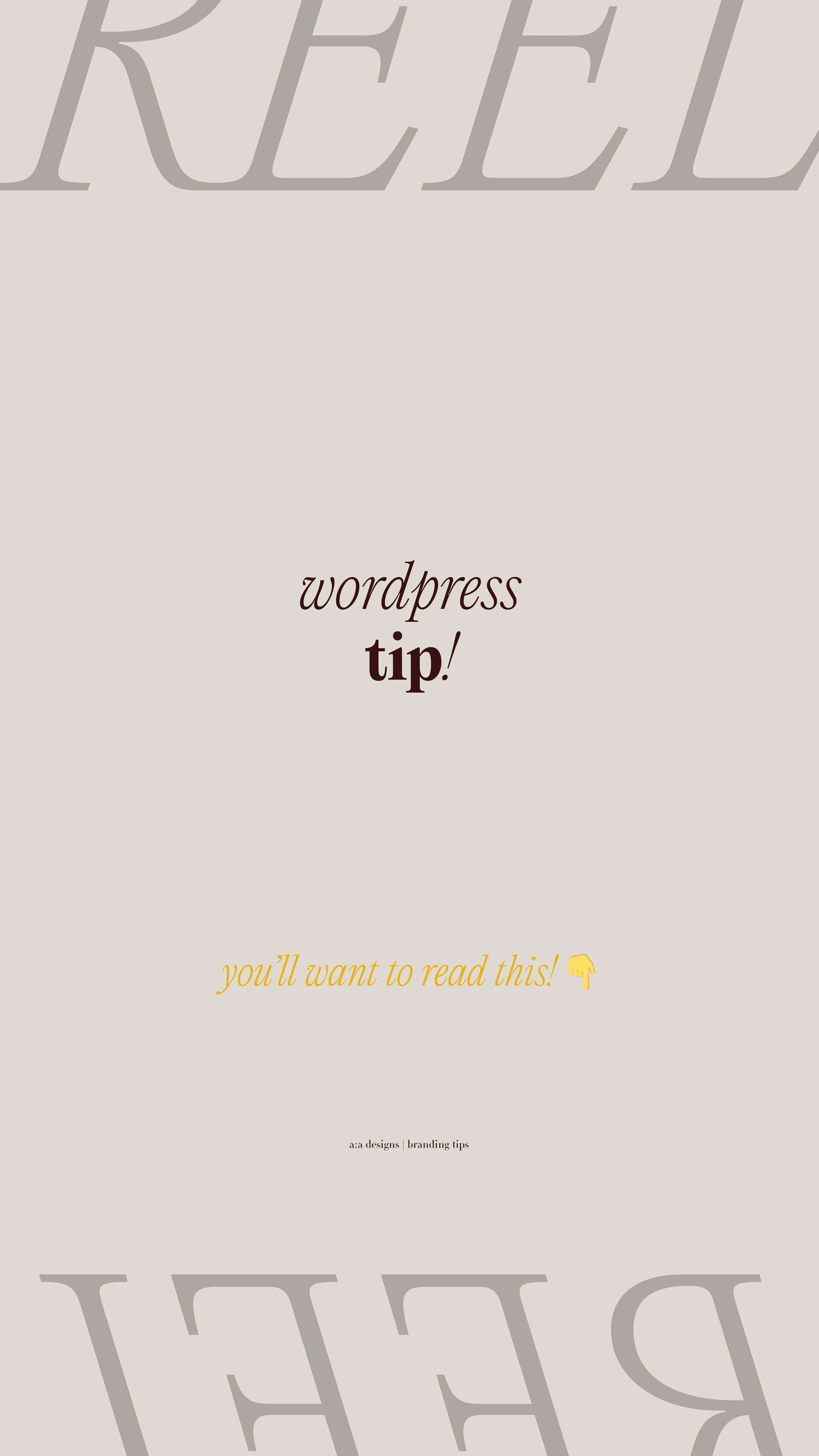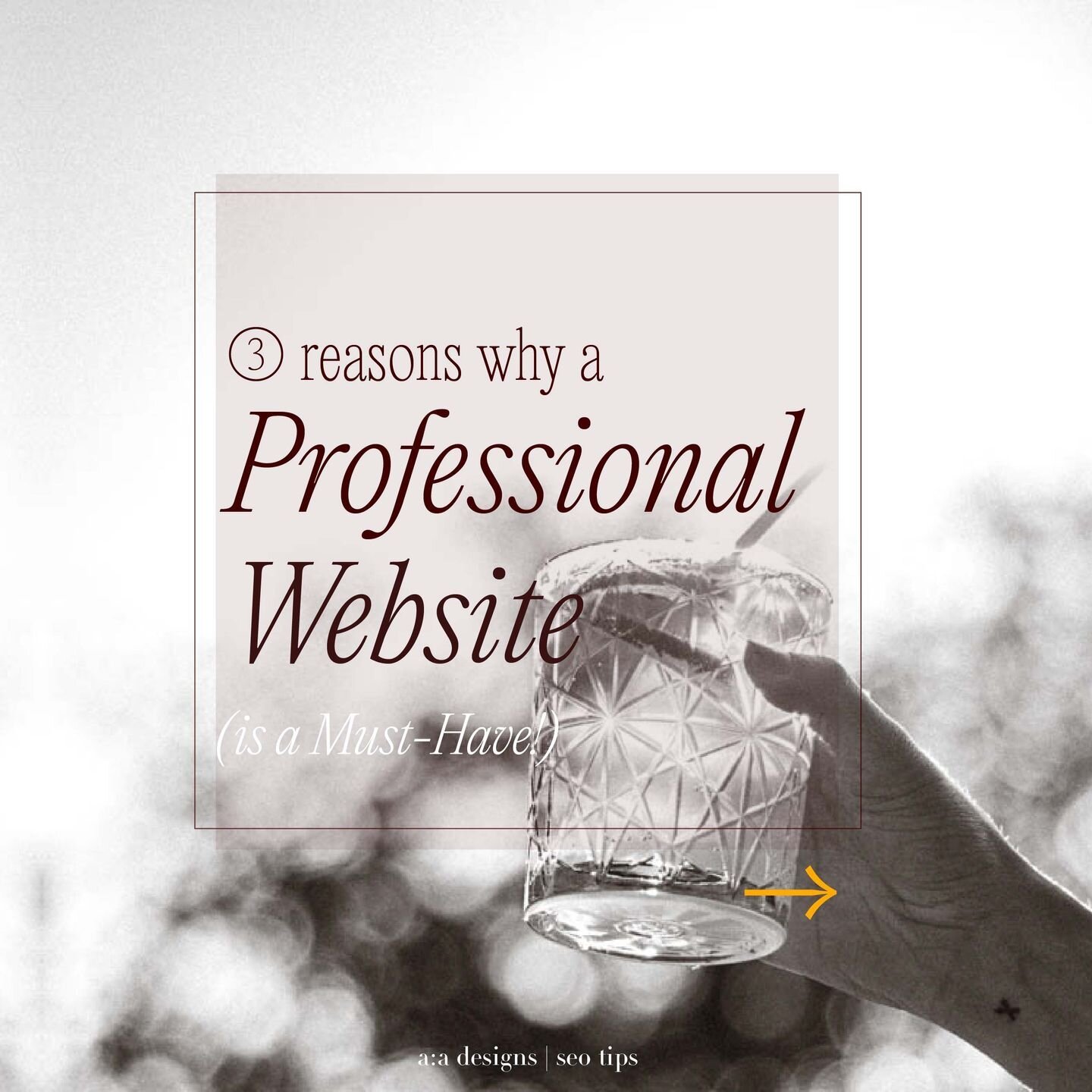Squarespace 7.1: Fluid Engine
Hey there, fellow Entrepreneur!
Have you heard about Squarespace 7.1 Fluid Engine? Well if you did a bit of research and ended up on this blog, you probably have, and want to know more about it!
Back to the summer of last year - when this was released there was a big divide in the community, debating whether this release was an added value to sqsp users or, if in turn, this was just one more headache everyone using sqsp needed to adapt to. (Just like ChatGPT - that was also released back in November from last year!)
Fast-forward to 10 months later and the answer is ABSOLUTE YES!
For both these cases, if i’m honest!
Here at the studio we have been diving deep and learning all that we can about this engine and we can hands down say that this update is in fact worth it’s hype.
so - what IS fluid engine?
Fluid engine is the new editor for Squarespace 7.1 websites, that was released back in July 2022. It uses a drag-and-drop, grid-based system, which means there's a lot more flexibility and opportunity for new layouts in Squarespace
This is a massive step forward for Squarespace because the old system was not drag-and-drop friendly. You couldn't just drag a block of text or images on a page without disrupting other elements in the process. You could only do this by using custom code on the backend of your website.
You can imagine what a headache this might be for someone, probably like you, that doesn’t know how to code but still needed to build their own website while keeping the cost down to a minimum.
So let go over what are the new capabilities of this engine.
Let’s start by creating a new section on your page. You can choose from any of the pre-made templates available to you in squarespace.
As I said earlier, this grid-based system allows for an easier drag-and-drop experience. This, in turn, gives you ultimate control over your website design with little to no custom coding. Overall there is far more flexibility while creating your design.
elements can span the entire width of the page, so from edge to edge.
elements can be moved forward or backwards in our layout, without disrupting other elements.
select multiple blocks at once and then move them all at once, which is such a time-saver. AND we can even duplicate them!
When it comes to images:
We can expand images to the full width - Which means that the image will occupy the entire height and width of the selected are, that you have assigned to it. So no more cropping or code is necessary.
When it comes to text:
We can add background colours, which sometimes is necessary for legibility. We can also expand it’s width both on the page or it’s bounding box.
How does this all translate into MOBILE?
This is one of the main features we are so excited about this engine because as you all know mobile optimisation is one of the cornerstones of SEO. If These three letters scare you out of your mind, fret not my friend! We have created a free Checklist of Actionable Steps you need to take in order to have an SEO compliant website.
While you are building out the desktop version of your website. Squarespace is simultaneously building out the mobile version of it, for you. Once you switch to mobile view. You can amend any block or element you want using the same mechanism of dragging and dropping elements as you did for your desktop layout. The changes you apply to mobile will generally not change anything on your desktop layout.
Nonetheless, there are a few exceptions like texts and button alignment. So, if you have decided to align your text to the left, on your desktop view, and you choose to align it centre on mobile view. It WILL affect the desktop version. To manoeuvre, around this, you will need to use some custom CSS for your mobile layout.
Pro Tip:
When you are creating your desktop layout - be mindful of the order you add in your elements - because this will later influence how they will be displayed on your mobile view.
So say for example that you have added a line at the end of your composing your desktop layout, when you switch to mobile view you’ll find the line, not where you placed it but at the bottom of all the elements that you added for that section.
In sum:
Fluid engine is a drag-and-drop, grid-based system, which means there's a lot more flexibility and opportunity for new & exciting layouts in Squarespace
It allows for more layout flexibility and mobile optimisation, which as we mentioned earlier is one of the corner stones of SEO.
Overall Squarespace is advancing in the right direction to compete with its direct competitors (such as Showit & Wix).
It is being upgraded as problems arise within the circle community. So we have yet to see what are the engines’ full capabilities. But we are in for the ride!
So whether you're a designer or a DIY, we think you'll love this new version of Squarespace. Now you know exactly what the new update encompass, but what about the actual steps of creating a new website on Squarespace? Don’t worry, we also have a freebie with the exact steps you need to follow to help you with that.
Happy Musings!!