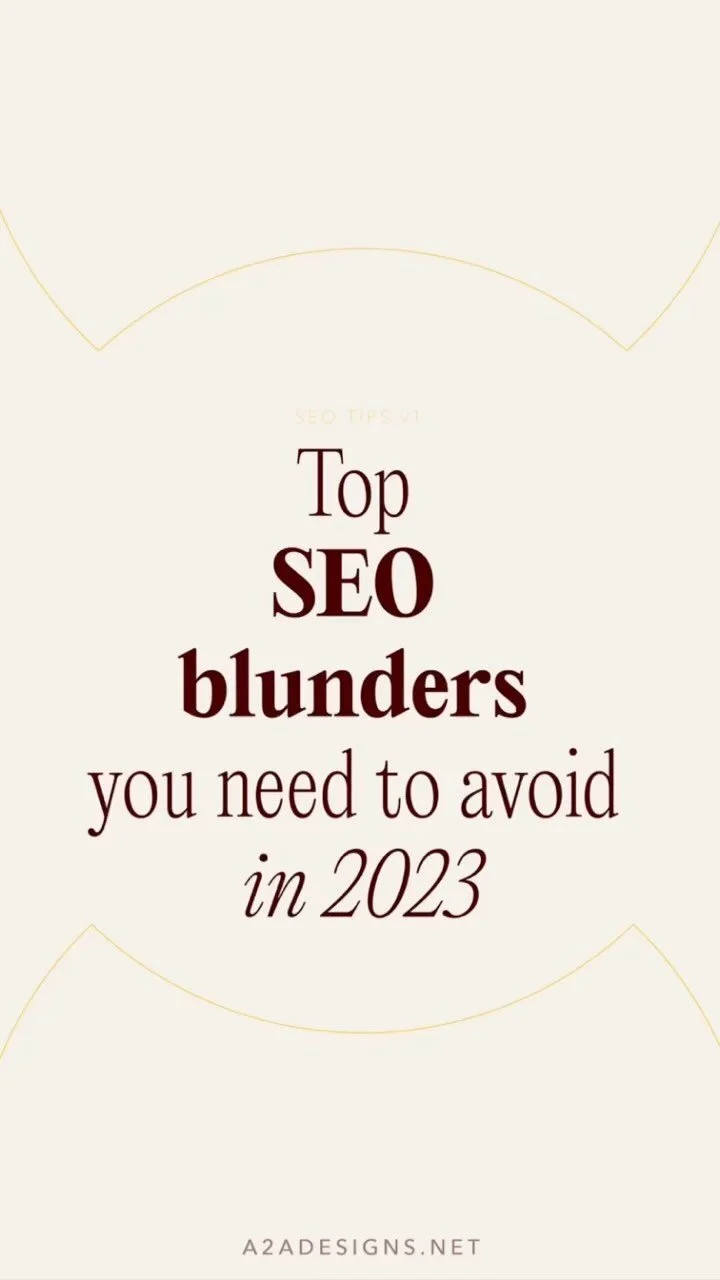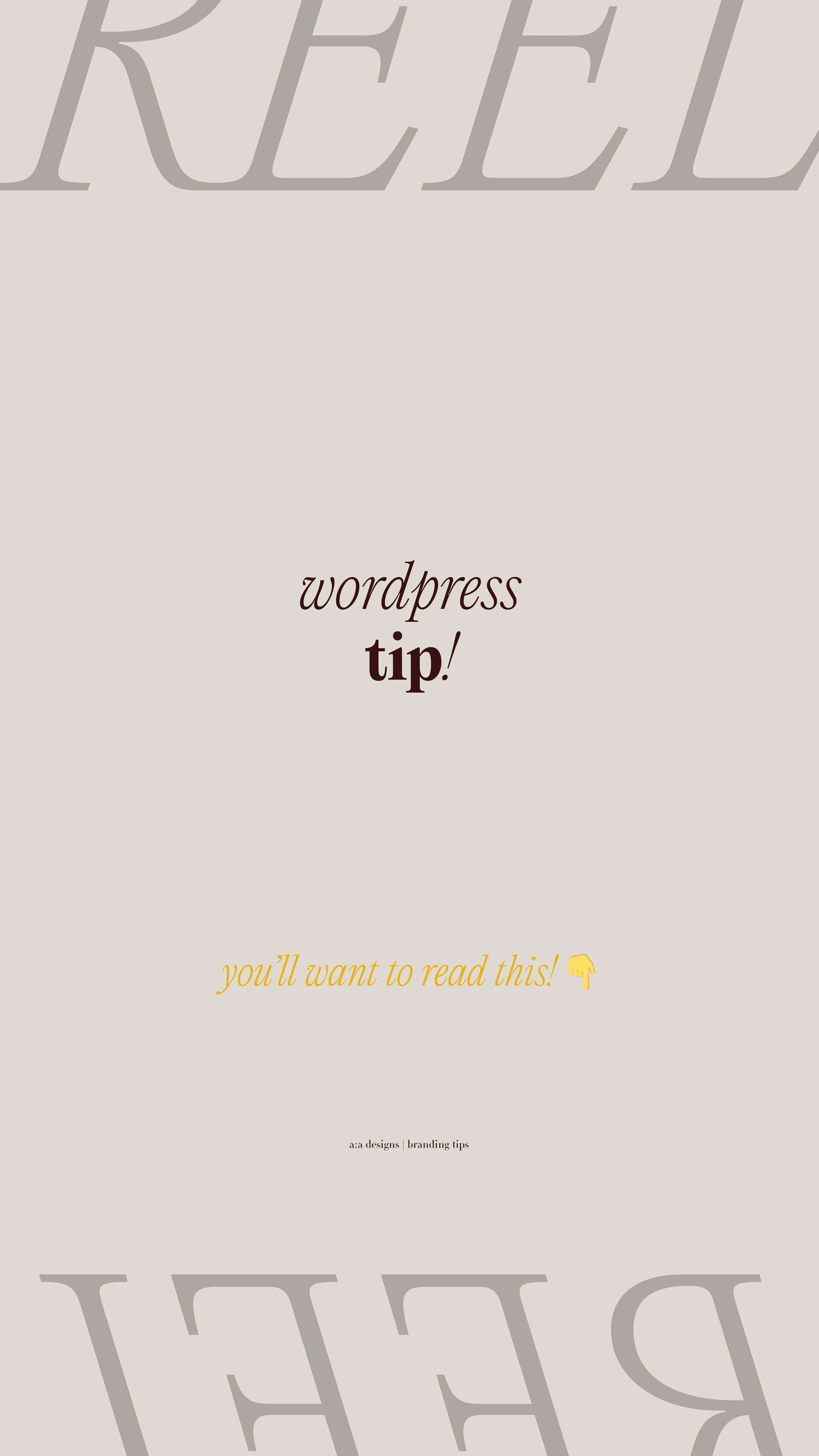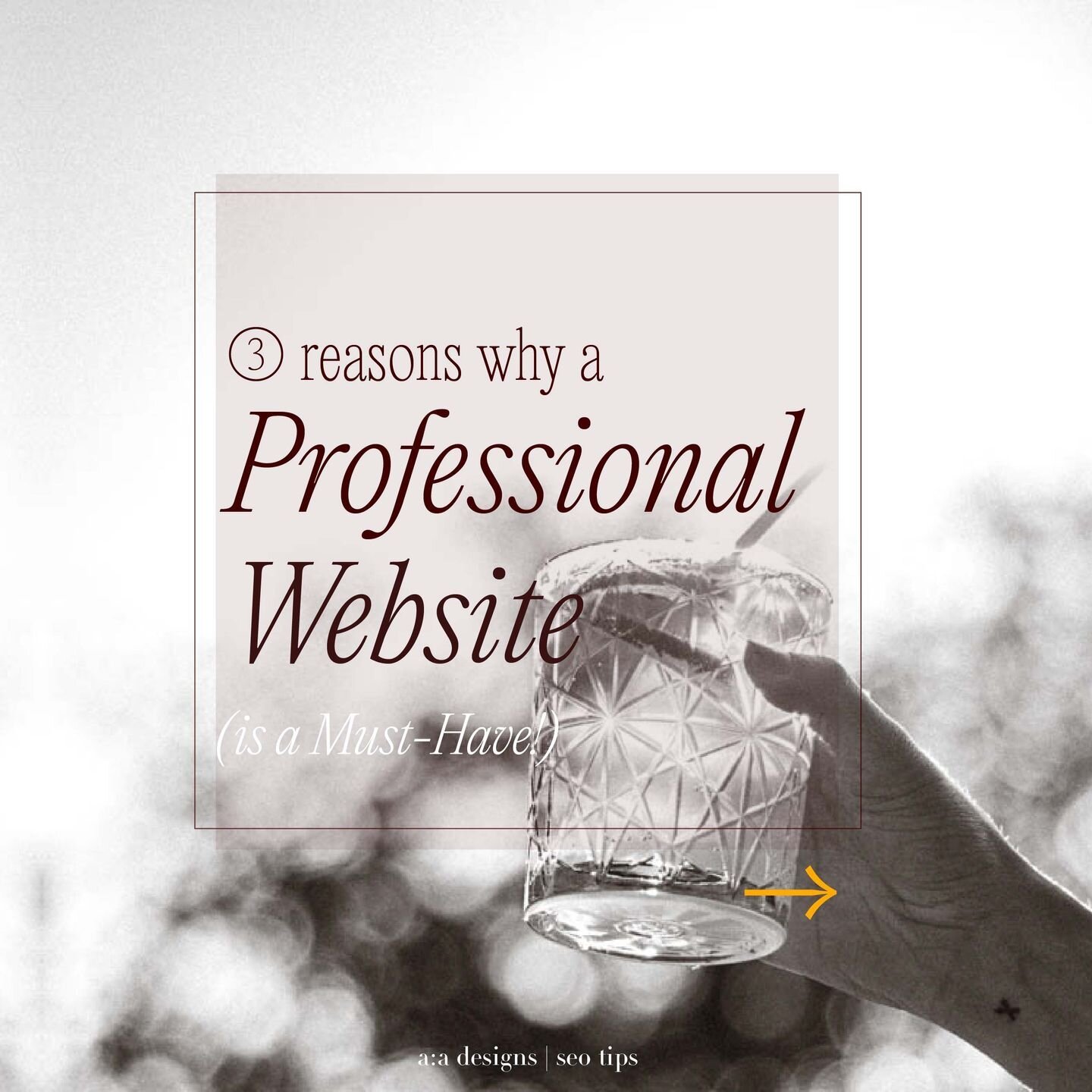5 Beginner Mistakes You Need to Avoid for a Stunning Website (and How to Fix them!)
Hey there, fellow Squarespace users!
Welcome back to another session on our little blog, this time we will be addressing beginner mistakes when building out your website. As a website designer, I’ve seen it all when it comes to the most common mistakes made by beginners. Trust me, we’ve all been there, but fret not! Here are 5 mistakes you might be making and how to fix them:
Ignoring Mobile Optimisation
Did you know that mobile devices account for over 50% of website traffic? If your website is not optimised for mobile, you are missing out on potential customers. According to Google, 61% of users are unlikely to return to a mobile site they had trouble accessing, and 40% visit a competitor's site instead.
To fix this, make sure you choose a mobile-responsive template and preview your site on mobile devices to ensure it looks good and works well. On Squarespace, this is an easy fix. Just click the mobile view of your editor screen (top right corner) and select edit - this will allow you to move the blocks that you already had on the desktop version of the site.
Bonus Tip!
This new fluid engine allows you to have two different styles for your web design. One for mobile and one for desktop - this way you can slightly change the design so that you can give your customers the best type of shopping experience through their mobile without taking away from your desktop aesthetic experience.
Overcomplicating Navigation
Your website's navigation should be simple and easy to use. Avoid using too many categories or subcategories, as it can confuse your visitors and make it difficult for them to find what they are looking for. According to a study by HubSpot, 76% of consumers say the most important factor in a website's design is ease of use.
Think of the last time you were shopping online. Did you find what you were looking for easily, or did you go down a rabbit hole searching for what you needed? In this time and age, with super fast internet connections and softwares that process information at a mind-blowing speed, we want our information accessible and condensed. To simplify your navigation, limit the number of menu items, use descriptive labels, and organise them logically.
Bonus Tip!
When I was in uni, many moons ago, we had a teacher that taught us that if someone had to click more than 3 times to find the information they were looking for on your website, you have already lost them. This is a rule we live by at the studio. Keep this in mind the next time you are organising your website.
Not Utilizing SEO
Search engine optimisation (SEO) is critical for driving organic traffic to your website. By optimising your content with relevant keywords and meta descriptions, you can increase your website's visibility in search engine results. According to BrightEdge, organic search is the top source of website traffic, beating social media by 53%.
To optimise your Squarespace website for SEO, use descriptive page titles and URLs, add alt tags to images, and create high-quality, original content.
Bonus Tip!
If you are looking for more information regarding this topic, we’ve got you covered. Check out our Actionable Steps Checklist, where we go into much more depth on this topic and have also given you a checklist of actionable steps for you to start implementing them today.
Neglecting Calls-to-Action (CTAs)
Calls-to-action are crucial for encouraging visitors to take action on your website, such as signing up for a newsletter or making a purchase. Without effective CTAs, your visitors may not know what to do next. According to a study by Small Biz Genius, websites with CTAs have a 47% higher conversion rate than those without.
To create effective CTAs, use action-oriented language, place them above the fold, and make them stand out visually.
Using Too Many Fonts and Colours
Using too many fonts and colours on your website can make it look cluttered and unprofessional. It's best to stick to a cohesive colour palette and a maximum of three fonts. According to a study by Stanford University, 75% of users admit to making judgments about a company's credibility based on its website's design.
To create a cohesive visual identity, choose fonts and colours that reflect your brand personality and use them consistently throughout your website.
Bonus Tip!
If you are looking for more information regarding this topic, we got you covered. Check out our how-to branding blogs, where we go into much more depth on this topic.
By avoiding these common beginner mistakes and implementing these actionable steps, you can improve your website's performance and user experience. Remember, your website is often the first impression potential customers have of your business, so it's essential to make it the best it can be.
If you are feeling inspired and want to share the love, please feel free to pin this image to your board. For even more inspiration, make sure to hop on over to our Pinterest or Instagram profiles.
Happy Musings!!